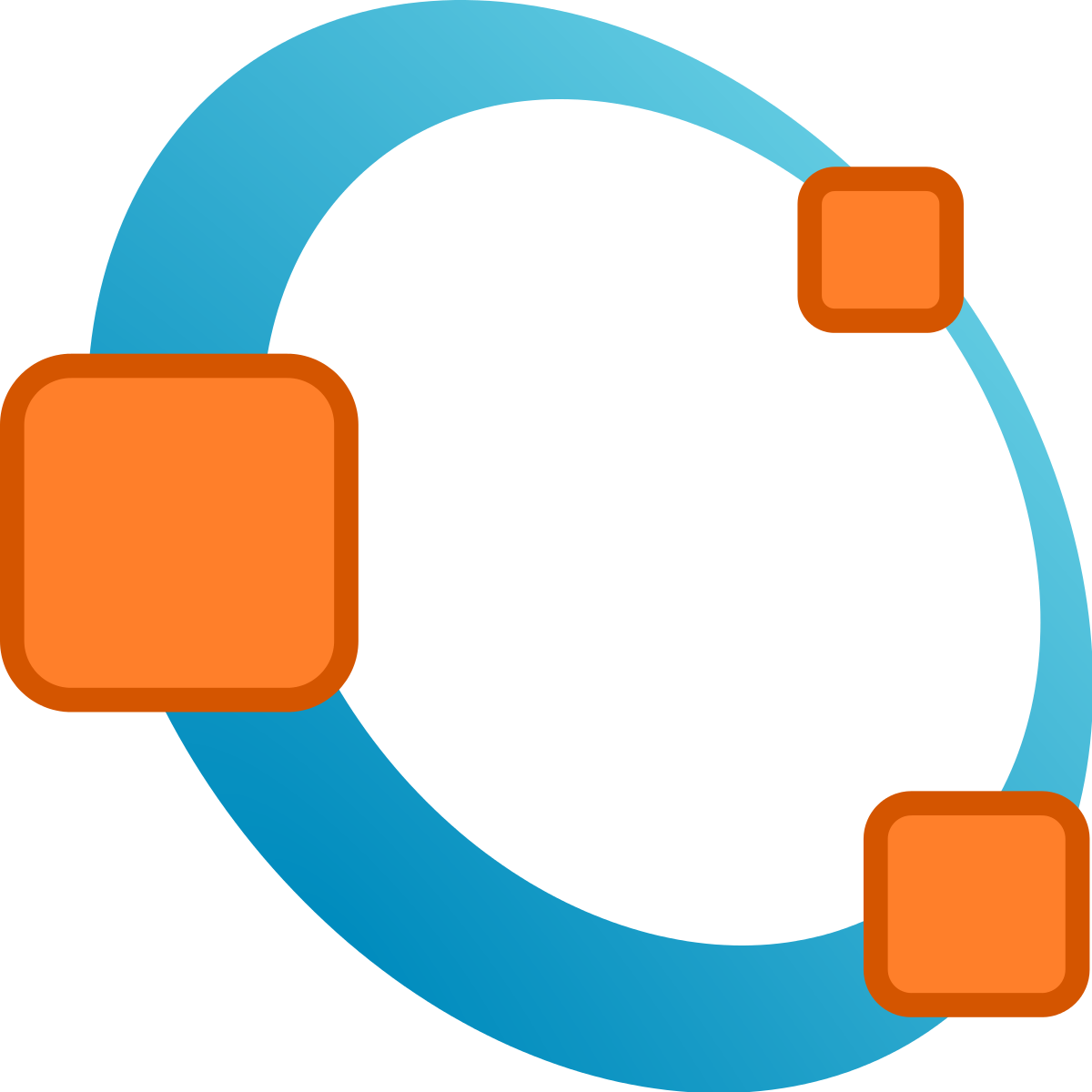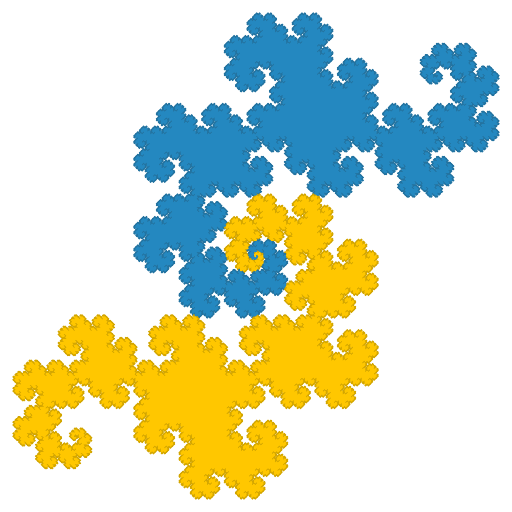Project Jupyter builds tools, standards, and services for many different use cases. This page has links to interactive demos that allow you to try some of our tools for free online, thanks to mybinder.org, a free public service provided by the Jupyter community.
Applications
The Jupyter team builds several end-user applications that facilitate interactive computing workflows.
Click the boxes below to learn how they work and to learn more.
If you like one, you can find installation instructions here.
⚠️Experimental⚠️ several of the environments below use the
JupyterLite project to provide a self-contained
Jupyter environment that runs in your browser. This is experimental technology and
may have some bugs, so please be patient and report any unexpected behavior in
the JupyterLite repository.
JupyterLab

The latest web-based interactive development environment
Jupyter Notebook
The original web application for creating and sharing computational documents
Voilà
Share insights by converting notebooks into interactive dashboards
Kernels
Jupyter kernels allow you to use Jupyter interfaces and tools with any programming language. Below are interactive demos for a few languages to help demonstrate. You can also find a community-curated list of Jupyter kernels here.